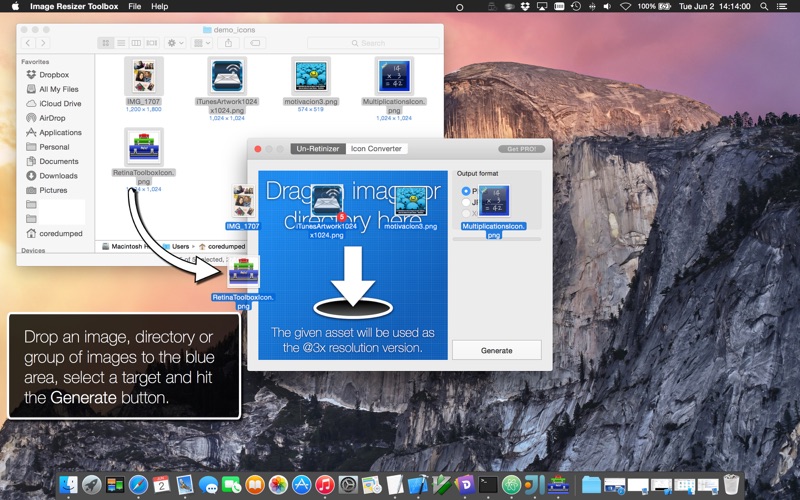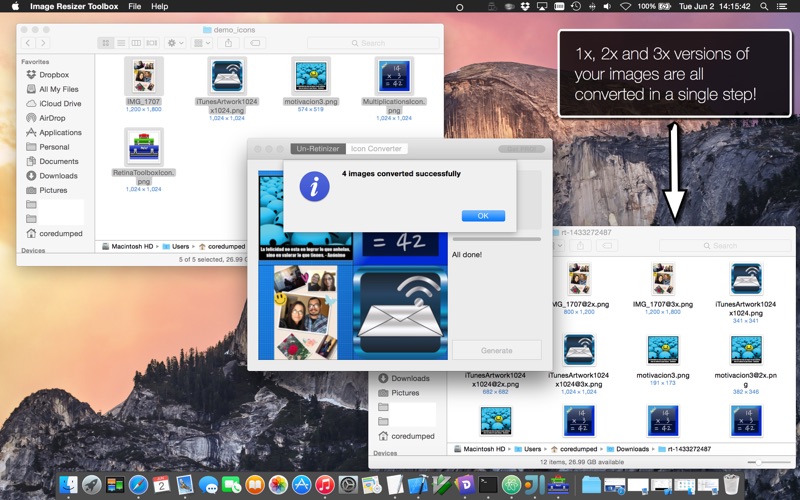Image Resizer Toolbox
Helps you resize images for your iOS and OS X projects. Just drop an image, group of images or even a directory to get the corresponding 1x, 2x and 3x versions.
NEW! Get the IRT Viewer app on the iOS app store!!!
Non Pro Features
* Generates 1x, 2x and 3x versions of your images.
* Convert hundreds of images with a single click.
* Select between PNG or JPEG output.
* Generates XCAssets catalogs ready to be used in your Xcode project.
* Converts icons for iPhone, iPad, Mac and Apple Watch.
Pro Features
* Convert more than one icon in the same batch.
* Unlimited icon conversions per day.
* Un-retinize more than 4 images at once.
* Preview app icons in your favorite iOS device.
How it works:
Un-Retinizer
1. Select an image, group of images or even a directory and drop it in the blueprint area.
2. Check whether you would like the output images to be PNG, JPEG or an XCAssets catalog.
3. Hit the generate button!
4. Select a destination folder
5. Check the destination folder, your transformed images will be there!
Icon Converter
1. Select an image or group of images and drop it in the red area.
2. Check whether you would like the output images to be PNG, JPEG or an XCAssets catalog.
3. Hit the generate button!
4. Select a destination folder
5. Check the destination folder, your transformed icons will be there!
IMPORTANT:
* Source images will always be used as the 3x version, 1x and 2x are scaled from the original.
* Icon conversion requires input images to be 1024x1024.